mcp-scholarly MCP server
A MCP server to search for accurate academic articles. More scholarly vendors will be added soon.
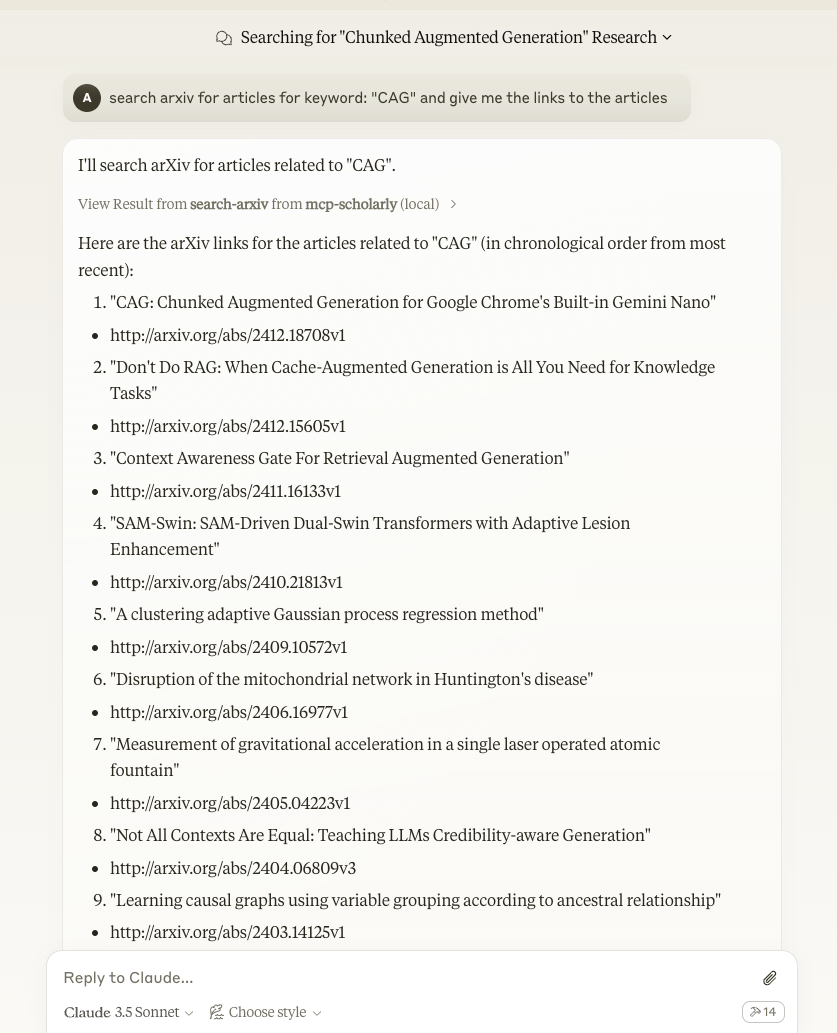
Components
Tools
The server implements one tool:
- search-arxiv: Search arxiv for articles related to the given keyword.
- Takes “keyword” as required string arguments
Quickstart
Install
Claude Desktop
On MacOS: ~/Library/Application\ Support/Claude/claude_desktop_config.json
On Windows: %APPDATA%/Claude/claude_desktop_config.json
Development/Unpublished Servers Configuration
Published Servers Configuration
or if you are using Docker
Published Docker Servers Configuration
Installing via Smithery
To install mcp-scholarly for Claude Desktop automatically via Smithery :
npx -y @smithery/cli install mcp-scholarly --client claudeDevelopment
Building and Publishing
To prepare the package for distribution:
- Sync dependencies and update lockfile:
uv sync- Build package distributions:
uv buildThis will create source and wheel distributions in the dist/ directory.
- Publish to PyPI:
uv publishNote: You’ll need to set PyPI credentials via environment variables or command flags:
- Token:
--tokenorUV_PUBLISH_TOKEN - Or username/password:
--username/UV_PUBLISH_USERNAMEand--password/UV_PUBLISH_PASSWORD
Debugging
Since MCP servers run over stdio, debugging can be challenging. For the best debugging experience, we strongly recommend using the MCP Inspector .
You can launch the MCP Inspector via npm with this command:
npx @modelcontextprotocol/inspector uv --directory /Users/adityakarnam/PycharmProjects/mcp-scholarly/mcp-scholarly run mcp-scholarlyUpon launching, the Inspector will display a URL that you can access in your browser to begin debugging.